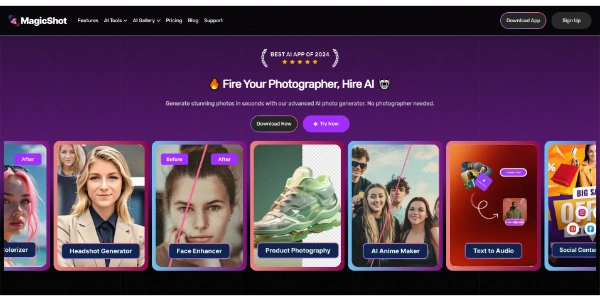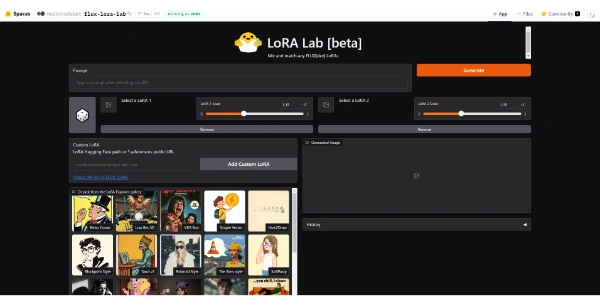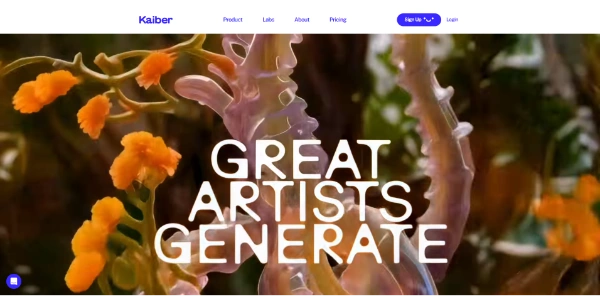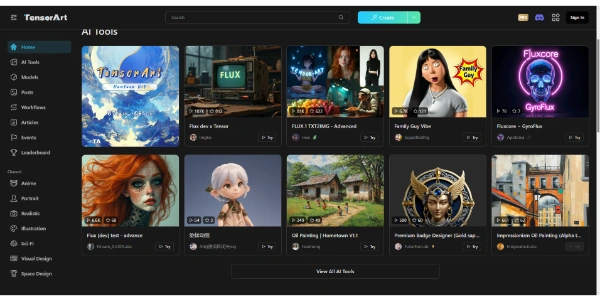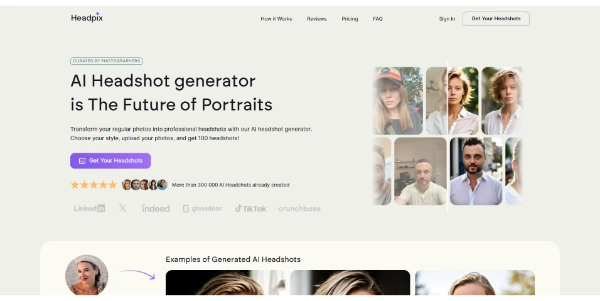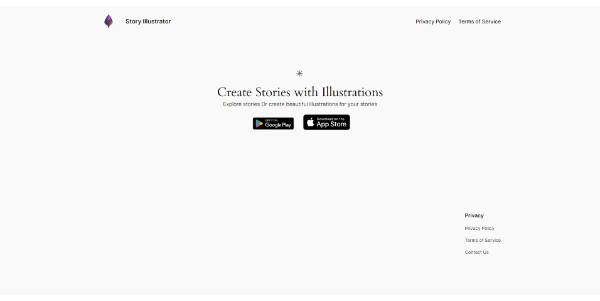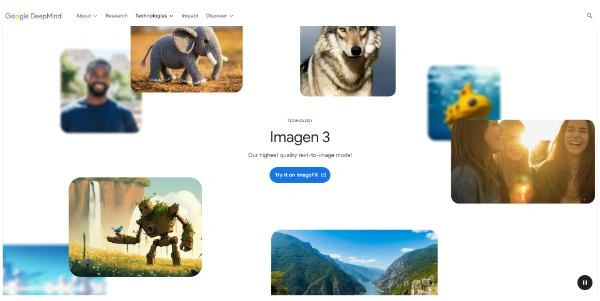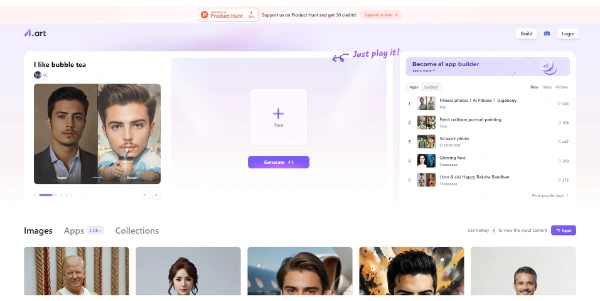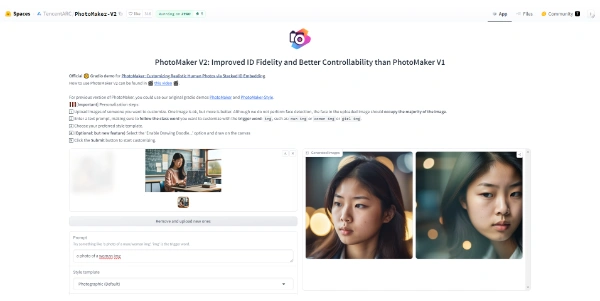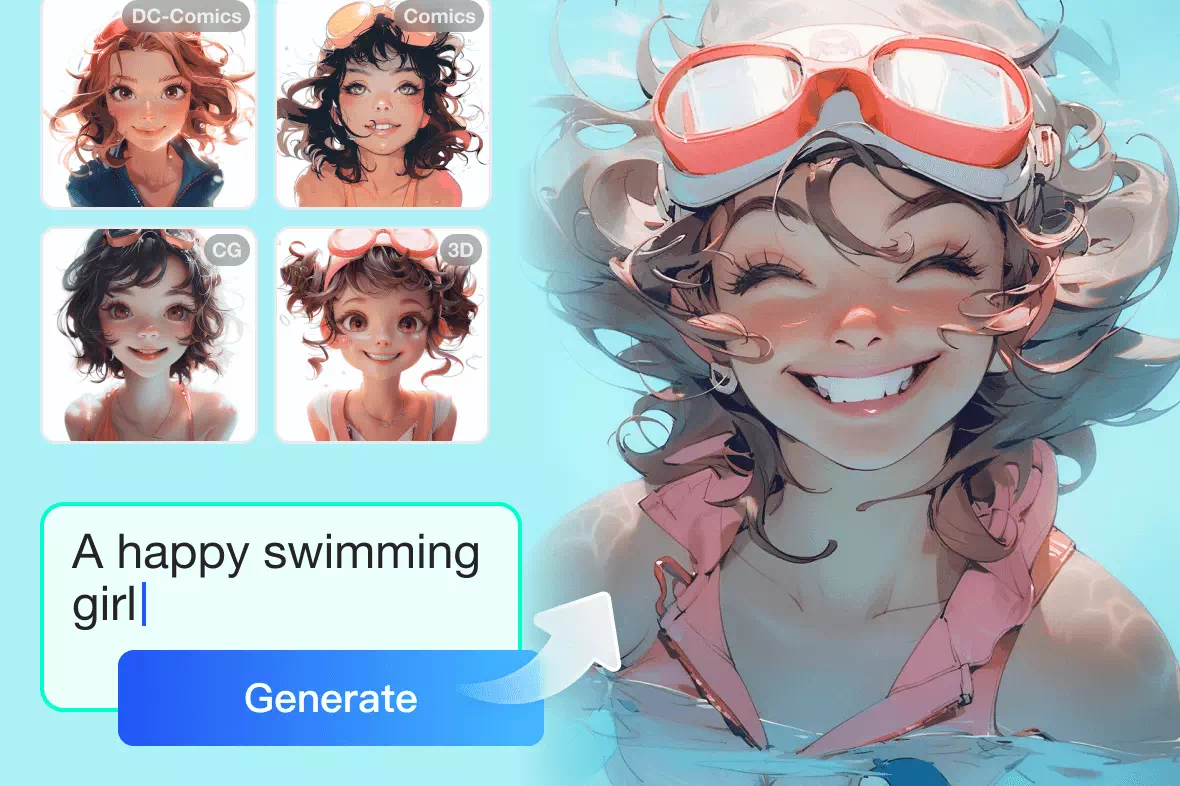FLUX.1: The Open-Source Image Generator by Black Forest Labs
« Generate photorealistic images from text with an open-source model available in 3 versions: Pro (API), Dev (non-commercial) and Schnell (personal use) »
FLUX.1: The Open-Source Image Generator by Black Forest Labs
FLUX.1, the latest innovation from Black Forest Labs, is making waves in the world of AI-driven image generation. This open-source model promises to revolutionize the way we create and manipulate digital images. Let’s dive into the details of this technology that’s garnering so much attention.
? What Exactly is FLUX.1?
FLUX.1 is an open-source image generation model developed by Black Forest Labs, the team behind Stable Diffusion. It’s a rectified flow transformer with 12 billion parameters, capable of generating images from textual descriptions.
Why choose FLUX.1?
- Cutting-edge output quality, just behind the high-end FLUX.1 [pro] model
- Excellent adherence to prompts, rivaling proprietary alternatives
- Trained with guided distillation for increased efficiency
- Open weights to foster scientific research and artistic innovation
- Permitted for personal, scientific, and commercial use*
*Pending confirmation based on licensing terms
? The Different Versions of FLUX.1
FLUX.1 is available in three distinct variants:
1. FLUX.1 [pro]
The premium version offers top-tier performance, ideal for professional use where quality and detail are paramount.
2. FLUX.1 [dev]
A more accessible version with open-weight guidance, perfect for non-commercial applications. It maintains a high level of quality and prompt adherence.
3. FLUX.1 [schnell]
The fastest variant, designed for rapid iterations and local development. It is available under the Apache 2.0 license.
? How to Use and Test FLUX.1?
1. Choose a platform. Here’s a popular list to try out the FLUX.1 image generator:
- Hugging Face [dev] – Allows testing of the [dev] version for free
- Hugging Face [schnell] – Free trial of the [schnell] version
- Replicate – Via a web interface or API
- Pinokio – Platform to run FLUX.1 locally
- Tensor.Art – With daily free tokens
- FluxPro – Offers a free version of this image generator
- Fal.ai – Via API (registration required)
- Grok 2 – Integrate into Grok 2 on platform X (Twitter)
- Perplexity Pro – Accessible to all Pro users
2. Select the appropriate FLUX.1 model (pro, dev, or schnell) based on your needs and the options available on the chosen platform.
3. Write a detailed prompt describing the image you wish to generate. Be specific to achieve the best results.
4. Adjust the available parameters, such as resolution or aspect ratio, if the option is provided.
5. Generate the image by clicking the appropriate button (usually “Generate” or “Create”).
6. Once the image is generated, you can download, share, or edit it according to the features offered by the platform.
7. If the result doesn’t match your expectations, feel free to refine your prompt and generate new images.
? Key Strengths of FLUX.1
Precision in Text Rendering
FLUX.1 excels in accurately rendering text within images, making it ideal for designs requiring readable words or phrases. In fact, it far surpasses Midjourney in this regard.
Mastery of Complex Compositions
Easily create intricate scenes thanks to FLUX.1’s advanced understanding of spatial relationships.
Improved Anatomical Accuracy
FLUX.1 makes a significant leap forward in rendering human features, particularly hands, producing more realistic and proportionate body parts.
? Limitations and Out-of-Scope Uses
Despite its impressive capabilities, FLUX 1 has certain limitations:
- This model is not designed to provide factual information.
- As a statistical model, it may amplify existing societal biases.
- The model may sometimes fail to generate outputs that exactly match the prompts.
- Prompt adherence is strongly influenced by the wording style.
Additionally, the use of this model is subject to strict ethical and legal restrictions.
? Conclusion: FLUX.1, a Giant Leap for AI Image Creation
FLUX.1 represents a significant advancement in the field of AI-driven image generation. As an open-source model, it paves the way for new possibilities in research and innovation in the realm of creative AI.
You May Also Like